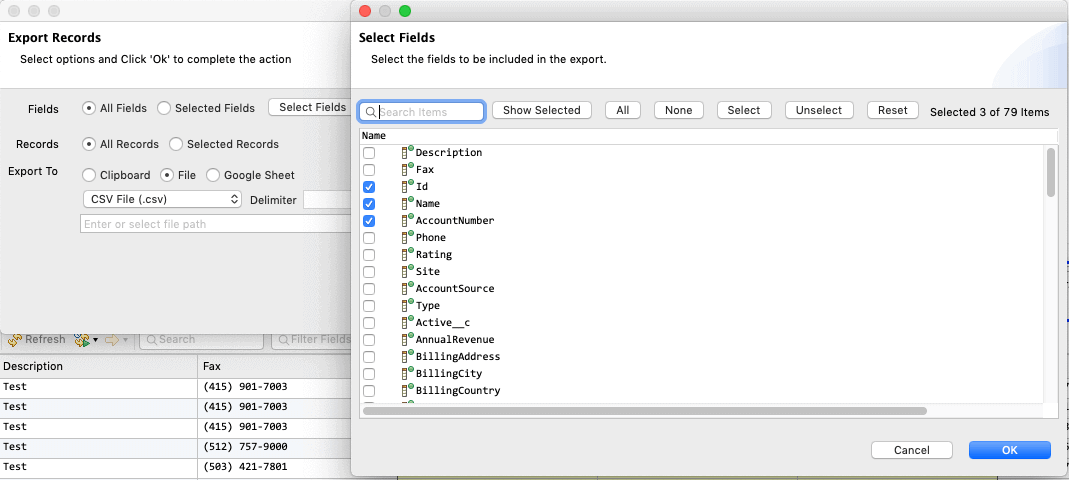Data Grids
Realfire is a Data Grid heavy application because it deals with Data everywhere. Having a basic understanding of Data Grid would help you use the Realfire app effectively.
Columns Size and Order
Columns in the Data Grid can be resized by placing the cursor in between the column, holding down the Mouse button and dragging to either increase or decrease the width. Columns can be reordered by holding the column header and dragging to place in the position you want.
Column size and order details are remembered so next time you launch the app, that data grid will have those settings automatically applied.
If you want to reset columns size/order to the default that came with the application, you can reset the settings. To reset settings, right-click on a grid and select Grid Actions -> Reset Columns.
Grid Context Menu Items
All grid comes with following menu items that can be accessed by right-clicking in a grid row.
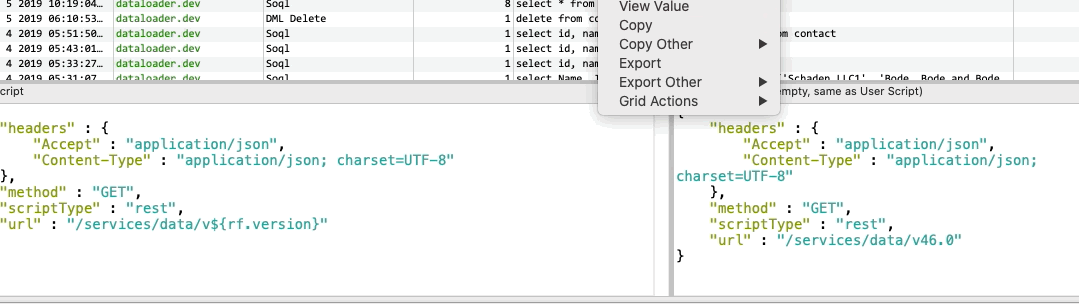
View Value
You can right-click on any cell in the data grid and view that cells content in a bigger dialog. This is helpful if you have a lengthy content.
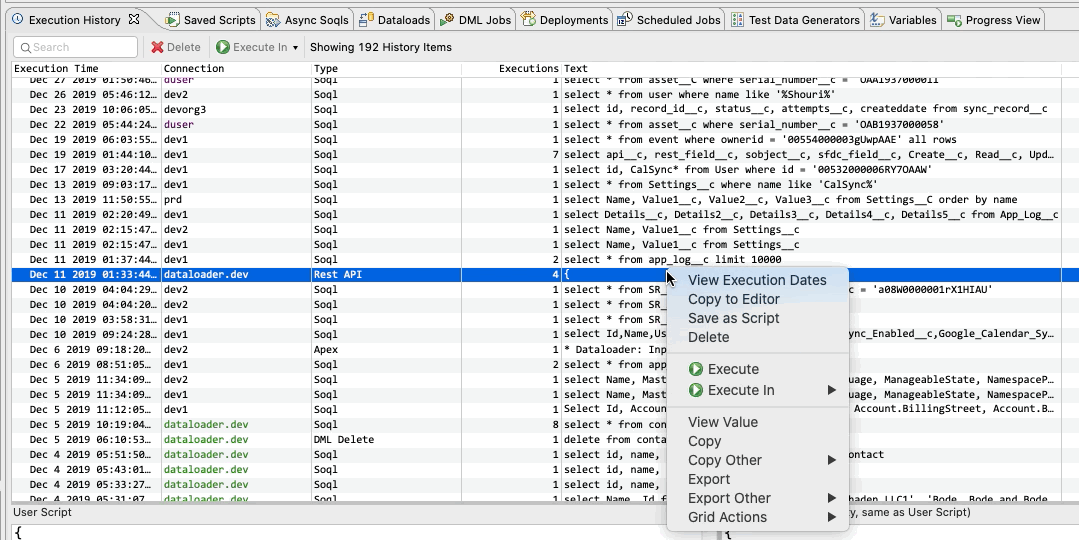
Copy/Copy Other
Copy and Copy Other allows you to copy the text to the clipboard.
Every Data Grid comes with set of Copy Other menu items but additional items may be added by each Data Grid as applicable.
For ex., Fields tab in Object Details widget has additional Copy Other menu item Copy as Soql which copies the selected fields as soql.
Export/Export Other
Export exports selected columns and rows into CSV file. Export Other provides various other ways data can be exported.
Other noteworthy features of Export are,
- Selecting all rows or selected rows
- Selecting set of columns to be exported
- Selecting output source and content format
- Clipboard
- CSV
- TSV
- Xml
- Json
- Text
- Wiki
- File
- Excel (Essential+)
- CSV
- TSV
- Xml
- Json
- Text
- Wiki
- Google Sheets (Professional+)
- Clipboard
- Selecting Line Encoding (defaults to OS convention)
Here are some of the export-related screenshots.
Export Other Menu
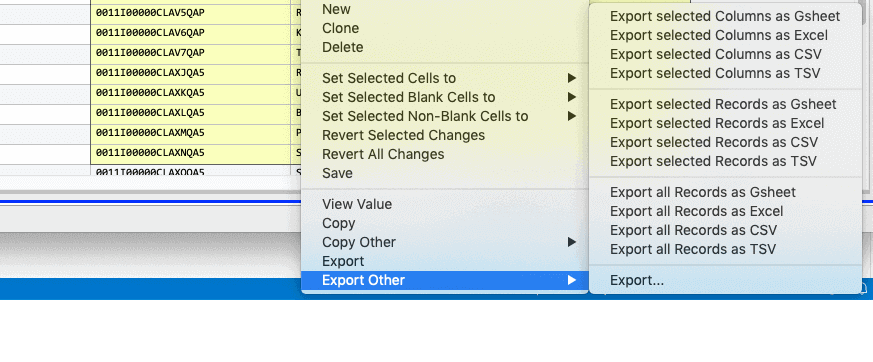
Export Dialog
Export File Formats
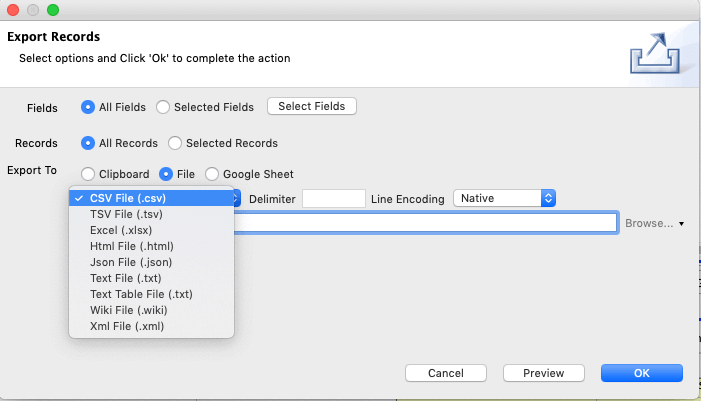
Export to Gsheet
Export Select Fields