Sfdc Batch Job
This starts a Batch Job in Salesforce. Once started, batch job will be monitored for completion every 1 minute till completion and Run status will be updated appropriately once Batch job completes.
Fields
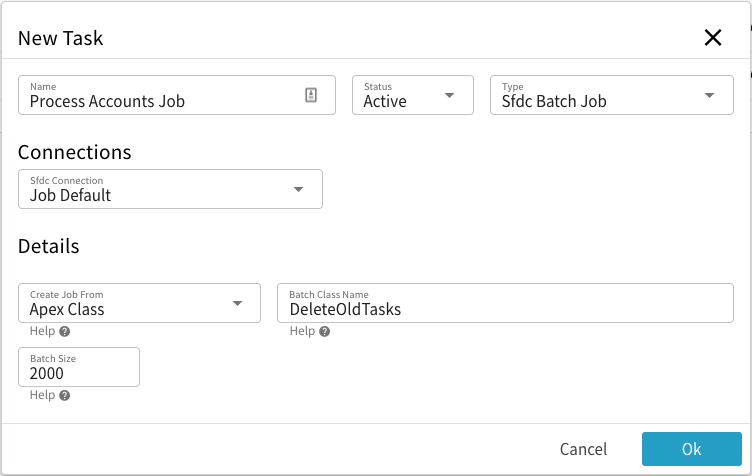
| Field | Info | Description |
|---|---|---|
| Create Job From | Picklist (Apex Class, Apex Script) | Indicates how the Queueable Job should be created. |
| Queueable Class Name | If Create Job From is Apex Class then this field is shown. This is the Queueable Job class name that needs to create Job from. Enter just the class name | |
| Apex Script | If Create Job From is Apex Script then this field is shown. You can enter any apex script that creates a variable named job of type Queueable. Script should not include the System.enqueue statement as Realtask system adds that automatically. | |
| Batch Size | Indicates the size of each Batch iteration that should be passed to execute method of your batch class. If not specified, defaults to 200. |
Notes
- Upon execution, System will capture the
AsyncApexJobid and keeps it asexternalIdfield in the Run Task.