Orgs Module
Orgs tab shows the list Salesforce orgs to which you have logged into in this browser and its associated colors and
alias. Any time you navigate to a Sfdc Org, entry is created for that Org with random color and Org Id as alias.
The color specified in the Org is used unless there is a Login Connection for the current user with overridden color and alias.
You can edit or delete the entry. Please note that if you delete and if you log in to the Org, entry will be created again here. If you want to disable the colors/icon for that Org, you can disable and leave the entry as is.
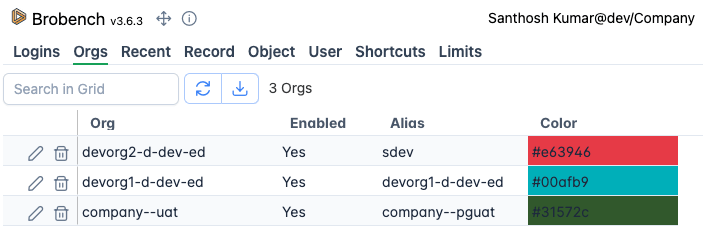
If Org is enabled, then selected color and alias is shown in the Sfdc UI as follows. If you disable the Org, then the following changes are not applied to the UI.