Users
User tab allows you to search for users based on Name, Email, username and perform some actions. Enter the search term in the first Input box in the Toolbar to search in Sfdc and show list of Users. After that, you can Search in the Grid to filter users in the Grid.
Few things to keep in mind.
- It shows a maximum of 250 users for search term
- The result is sorted by Active (first) and then Name so that active users are shown first in the list.
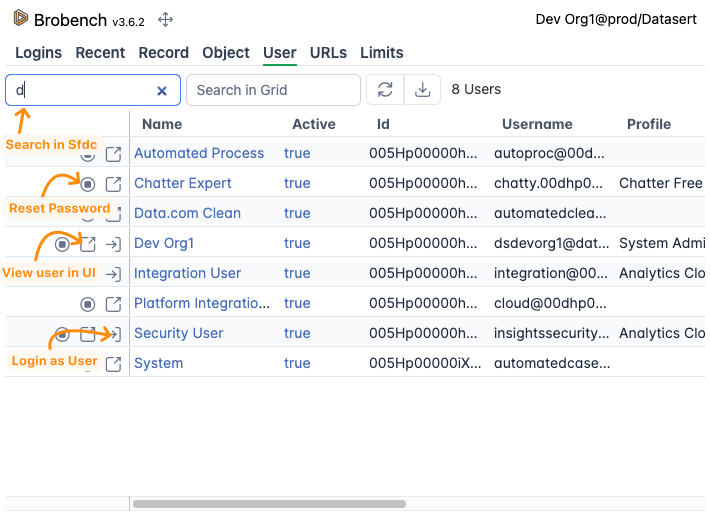
You can perform the following actions on matched users.
- Reset Password After confirmation, it will reset the password for said user
- View in UI Opens the user details page in UI
- Login As Logs as that User