AI Features
Brobench integrates with SOTA AI models to enhance selective features. Below documents various details you might find useful relating to AI capabilities.
Enable/Disable AI Features
We understand many companies have strict policies regarding the use of AI services. Therefore, we’re providing two level controls to enable or disable AI Features, viz one at server side and one at user preference level. It needs to be enabled in both places for it to work.
User Preference Level AI Features are enabled by default but can be toggled on/off in the preferences menu under the "AI Features" section. If you disable the AI Features, the controls to kick off AI features may still be shown but will throw an error.
Server Side Level
In the Datasert Tenant Setup -> Tenant Settings -> Brobench: AI Services needs to be enabled for AI Features to work.
Since this is Tenant Admin level settings, if you disable it, all other non-admin users will not be able to use the AI
features.
See this page for more info.
AI Model Integration
At this time, we don't have support for bringing your own AI API key. We use a shared API key for all users of Brobench and call the AI models on behalf of the user. We may add support for BOYK (Bring Your Own Key) in the future.
Here is the high-level flow of how AI requests are processed:
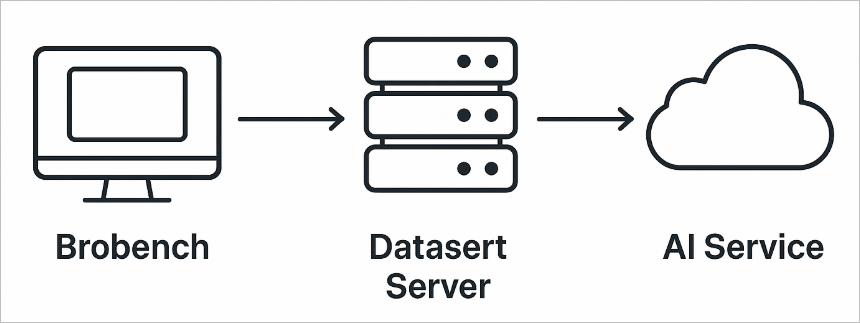
Edition and Credits
AI Features are available only in Essential+ editions, and you need to be logged into their Brobench account to use them. AI Features consume AI Credits, which are allocated based on the user's subscription plan.
A Credit indicates the complexity of the request. At this time, we don't have any limits and are trying to understand the usage patterns and costs before implementing any limits.
Data and Privacy
When using AI Features, certain data from your session may be sent to the AI service provider to process your request. For example, if you ask to create a summary of a Flow, the metadata of that Flow will be sent to the AI model. While we configure and use only AI models that don't use the data sent to them for training, please be aware of the data you’re sharing.
We keep a minimal log of AI requests made to monitor the usage and enforce the AI credits limit.
AI Models Used
We may use one of the following models for different AI Features:
- Gemini Flash
- GPT-4.5
AI Features
Currently, Brobench offers the following AI-powered features:
- Query AI: Analyze or build new SOQL queries
- Create Fields using AI: Create fields using AI
- Formula Summary: Generate a concise summary of a selected Formula field
- Flow Summary: Generate a concise summary of a selected Flow.
- Flow Diff Summary: Generate a concise summary of selected Flow version differences.