Query AI
The Query AI feature allows you to analyze and build SOQL queries using AI text prompts. To access this feature, click on
the Sparkle icon in the Query Toolbar.
![]()
Then the app will show the dialog below.
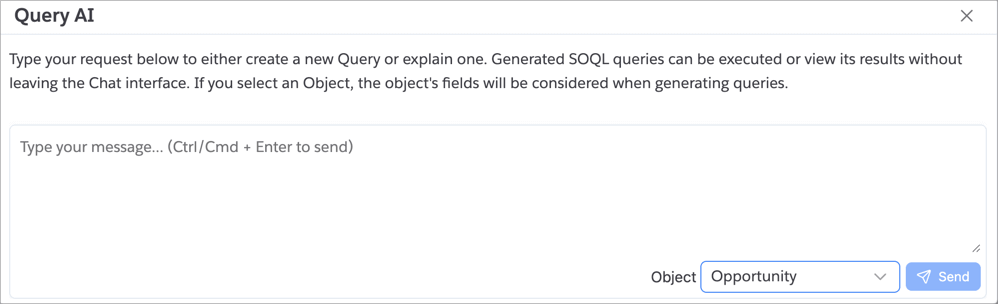
Enter any query-related text prompt in the input text and press Send. The app will process the request using an AI
model and show the response.
For example, you can ask it a question about SOQL date literals.
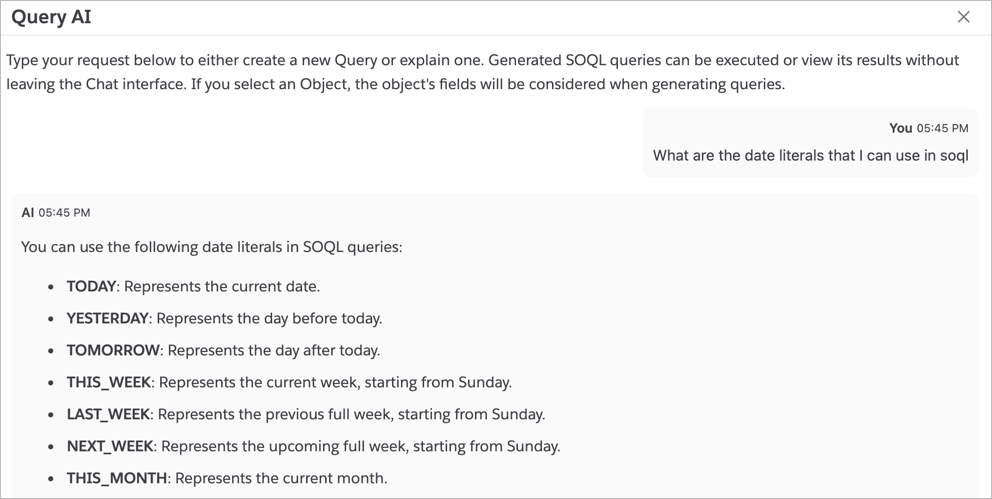
You can ask it to build SOQL queries. In such cases, the app will show the generated SOQL query and actions to view the record matching the SOQL. If you select the Object, the app will feed the fields of that object into the AI model so you can get more accurate queries.
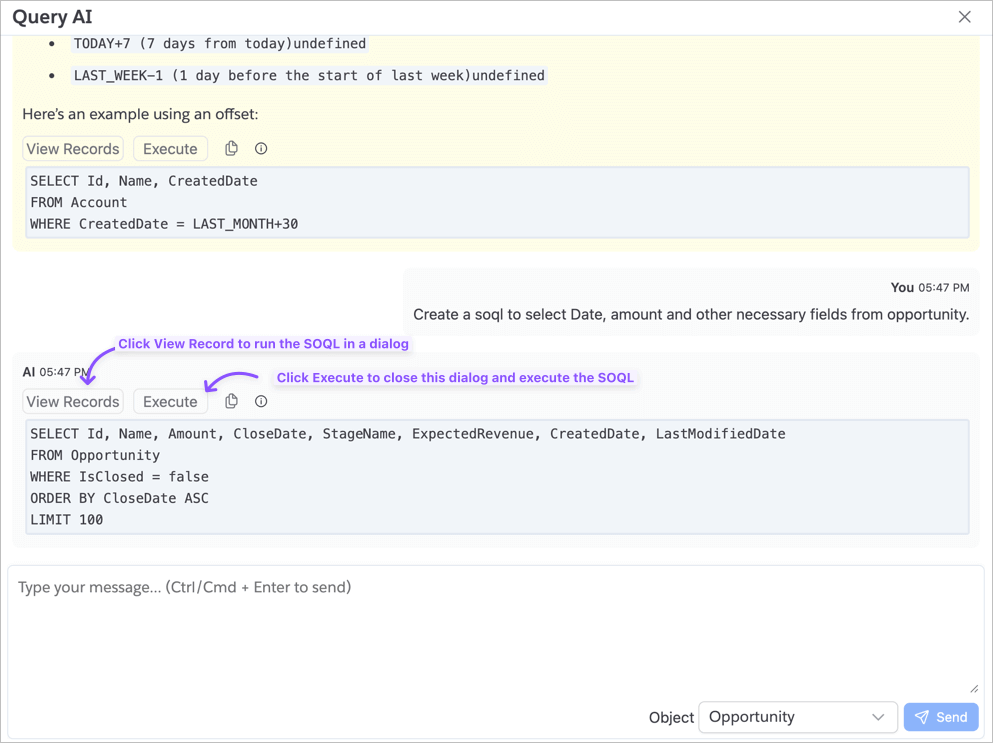
Click on the View Records button to run the query and show the results in a dialog. That is regular SOQL Query Results
Datagrid, which allows bulk edit and delete actions.
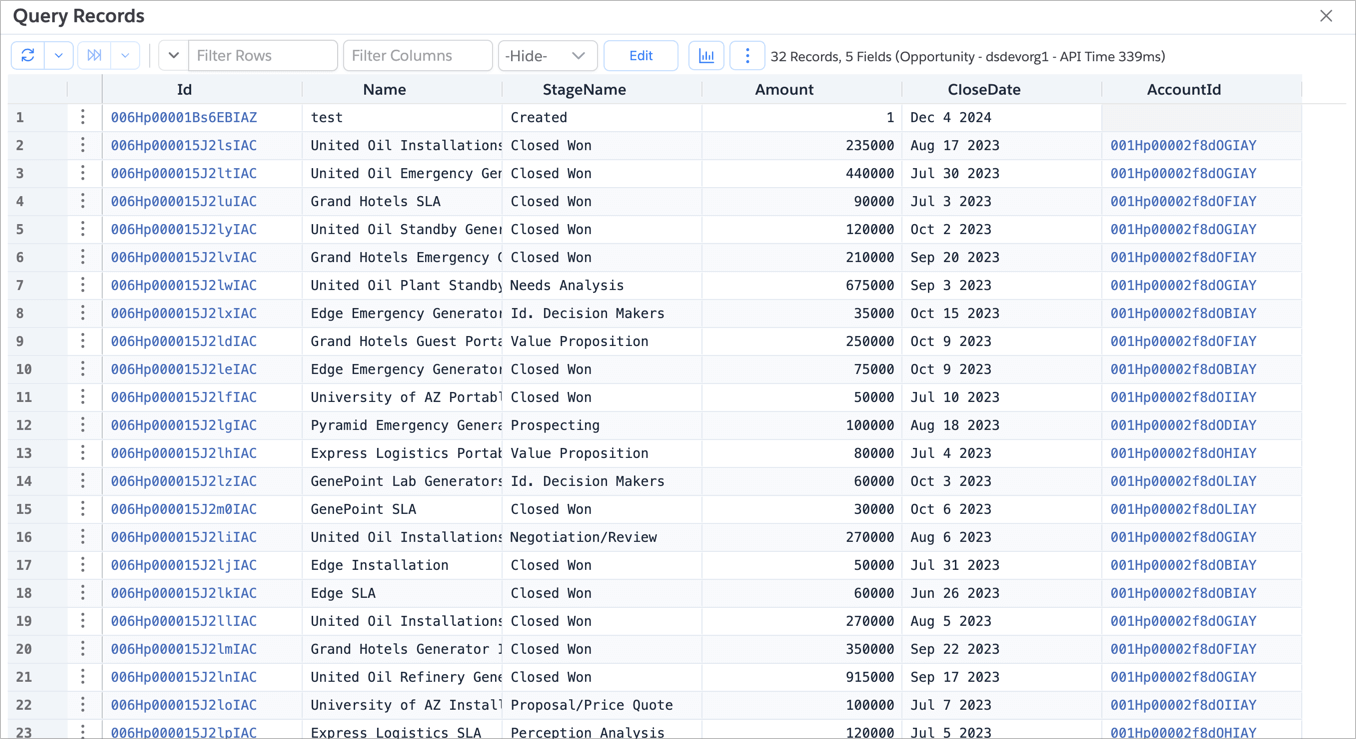
If you click on the Execute button, it will close the dialog and show the results in the main Query Results tab.