Tenant Settings
This tab allows you to manage various settings for your tenant. Click on the Edit button to modify the settings as
needed. Refer to the table below to learn more about each setting.
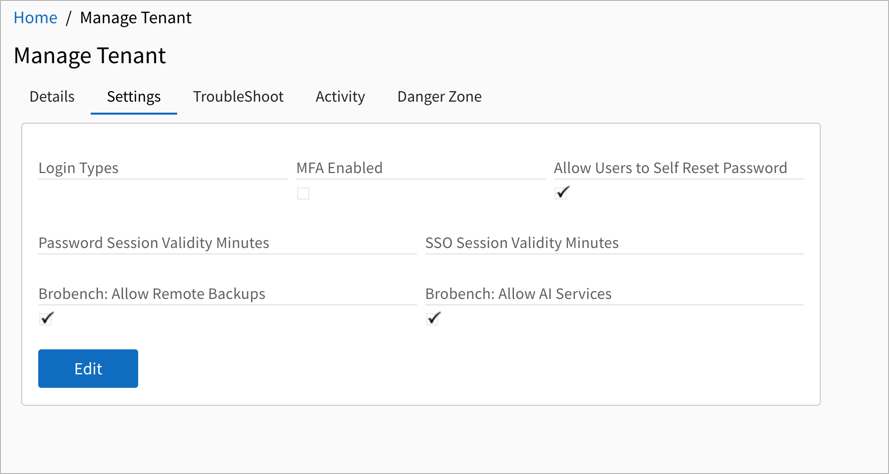
| Field | Description |
|---|---|
| MFA Enabled | If checked (defaults to true), enforces MFA (Multi Factor Authentication) for password logins. Note that it is in the best interest of your tenant to keep it enabled. |
| Allow Users to Self Password Reset | If checked (defaults to true), allows users to reset thrie account passwords using Forgot Password link in the Login screen. |
| Password Session Validity Mins | Indicates, how long the user session is valid once logged via password. Defaults to 8 hours. |
| SSO Session Validity Mins | Indicates, how long the user session is valid once logged via SSO. Defaults to 8 hours. |
| Brobench: Allow Remote Backups | If checked (defaults to true), allows Brobench users to backup their configuration to Datasert Cloud (AWS S3) |
| Brobench: Allow AI Services | If checked (defaults to true), allows Brobench users to use AI services in the Brobench. |