Keyboard Shortcuts
This tab allows you to customize keyboard shortcuts for various Brobench actions. We are working on adding more shortcuts in future releases.
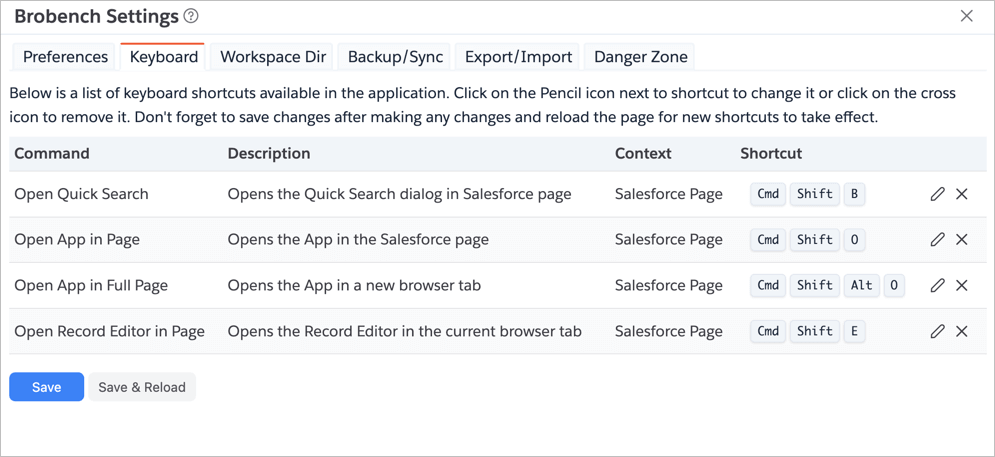
Click on the Pencil icon to edit a shortcut. Clicking on the icon shows the dialog below. Press the desired
key combination, and if you are happy, click the OK button.
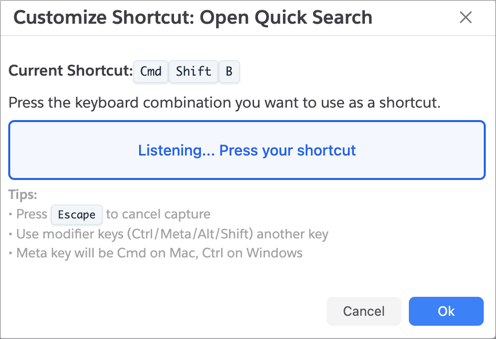
Make sure to click on the Save button at the bottom-right of the Settings window to save your changes.