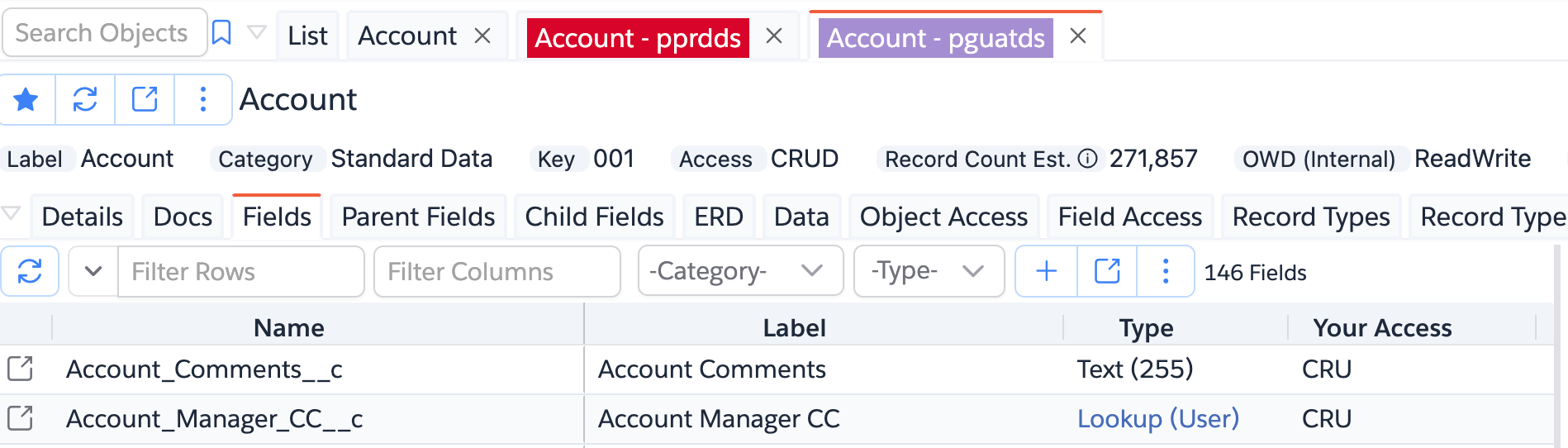Cross Org Objects
This feature allows you to view details of Object you’re looking at from different Org. For ex., let's say you’re viewing Account details in UAT and would like to see how it looks in Prod, you can open in the same app so you will not lose any context.
To view cross-org details, follow these steps.
- While you’re viewing an Object detail in an Org, click on the More actions menu
- Select
Open in Conn -> <Conn Name>
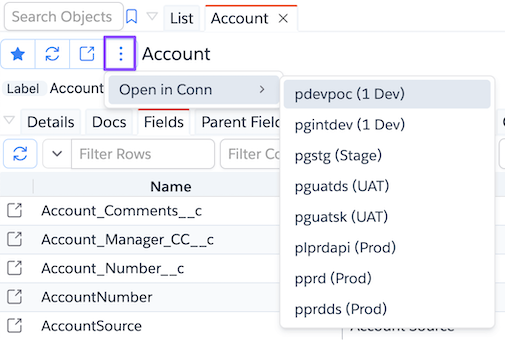
App will open the same object for that connection in same App. Tab color will be highlighted to indicate you’re viewing cross-org Object details.
caution
- Tab color is the same as the color you’ve assigned to that connection
- If you view the
Datatab in that Object detail, data is shown from that connection. So please that you be aware are viewing data from other connection.