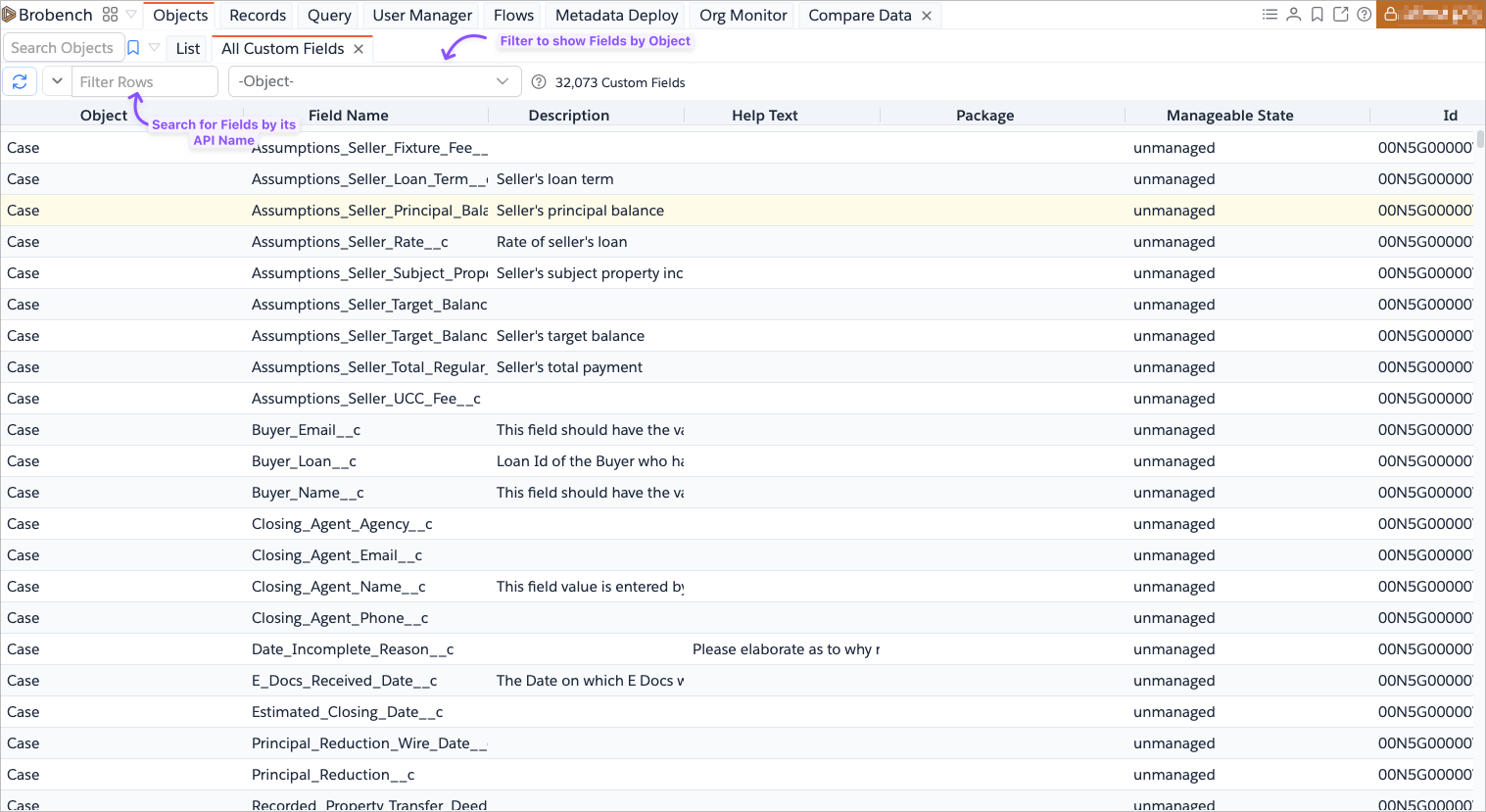View All Custom Fields
This feature allows you to list all custom field names in your Org, including the ones installed by Managed Packages. It will only list the name of the fields, and if you want to see more details, you can view them in the SObject Details page.
The purpose of this feature is to help you identify custom fields that are added recently or search for one based on the name.
You can access this by going to the SObjects list page, then clicking on the More Actions menu, then selecting
View All Custom Fields.
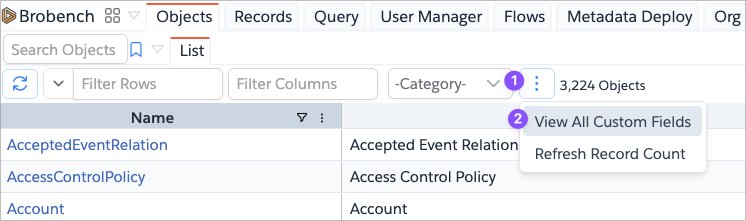
When you click on it, the app shows the page below with all custom fields listed.
Keep in Mind
- This feature lists custom fields that for some reason are not exposed as part of the SObject's Describe call. Hence when you click on such an SObject, it may not show the details of that SObject.