User Manager
User Manager module allows you to take care of important aspects of User Management in your org, including the ability to compare details/access between Users with in the same Org as well as across the Org.
This module can be accessed via Modules Menu -> User Manager. See Modules Menu for more
info. You can also add this to
your default tab layout via Custom Tab Layouts
When you open the module, it shows the following screen. It highlights important UI elements of the screen.
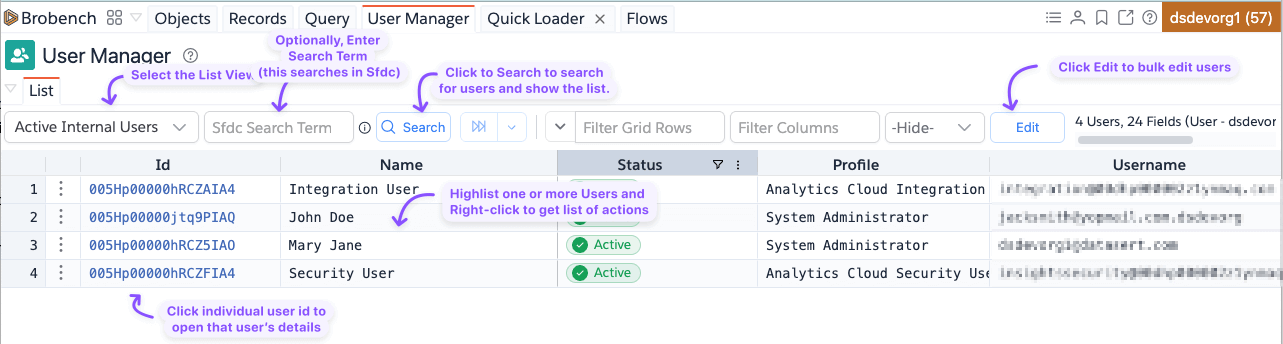
Explore the core features available in the User Manager:
- Search for Users – Quickly find users by name, or email.
- View User Details – View detailed User information including Setup Audit or Login History etc.
- Bulk Edit Users – Update multiple user records simultaneously.
- Compare Users – View side-by-side comparisons of User details, Access, etc.,
- Find User in Other Orgs – Find if a User has accounts other company orgs