Email Logs
You can request Salesforce to gather information about email received or sent, from or to set of users. Upon request, Salesforce generates these Email Logs which you can download manually and use external service to view the Log files.
Brobench Email Logs viewer makes it easy to view Log Files in the app without having to download them. To access, go to
Email Logs tab and it shows the below UI.
Salesforce does not provide any API to get the list of Email Logs or to download them. App reads Salesforce UI to read the list as well as download files. This means you need to have an active UI session. Otherwise, the app will show an error.
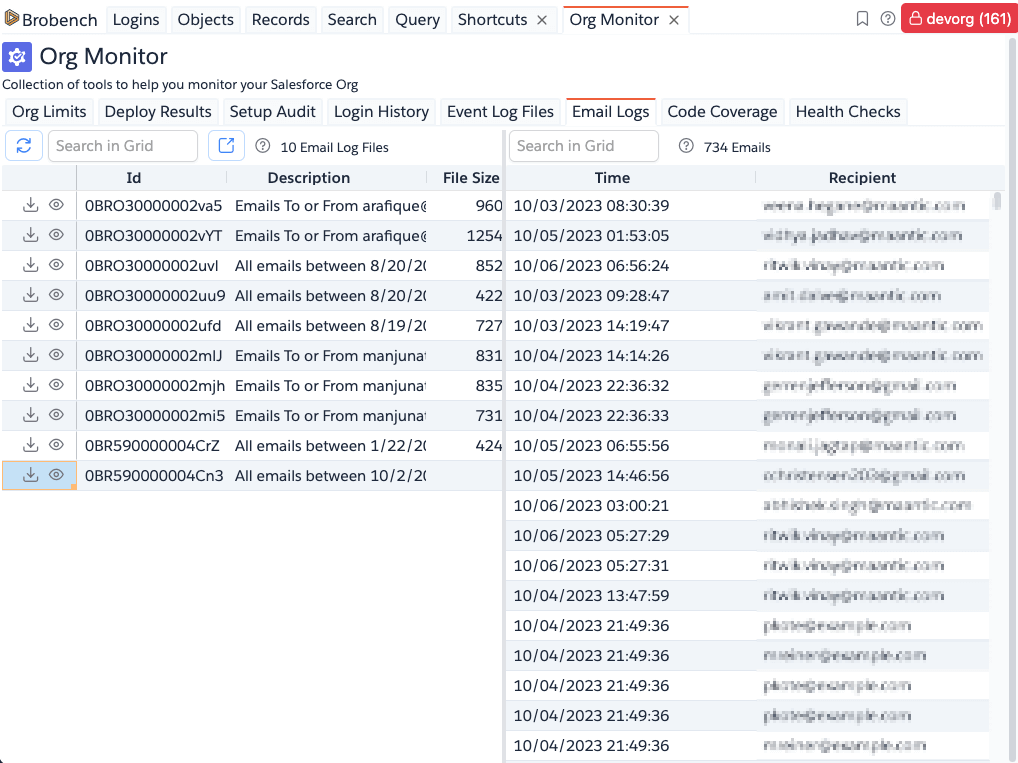
Click on the Eye icon to view the files which shows the details on the right side panel. Click on the Download icon
to download the file.