Setup Audit Search
Setup Audit allows you to easily search for Setup Audit trail records by various criteria and show additional user details so you can easily understand what changes were made and by whom.
Click on the Search button to open the Search Criteria Dialog. Once you confirm the criteria, it should show the results as shown below.
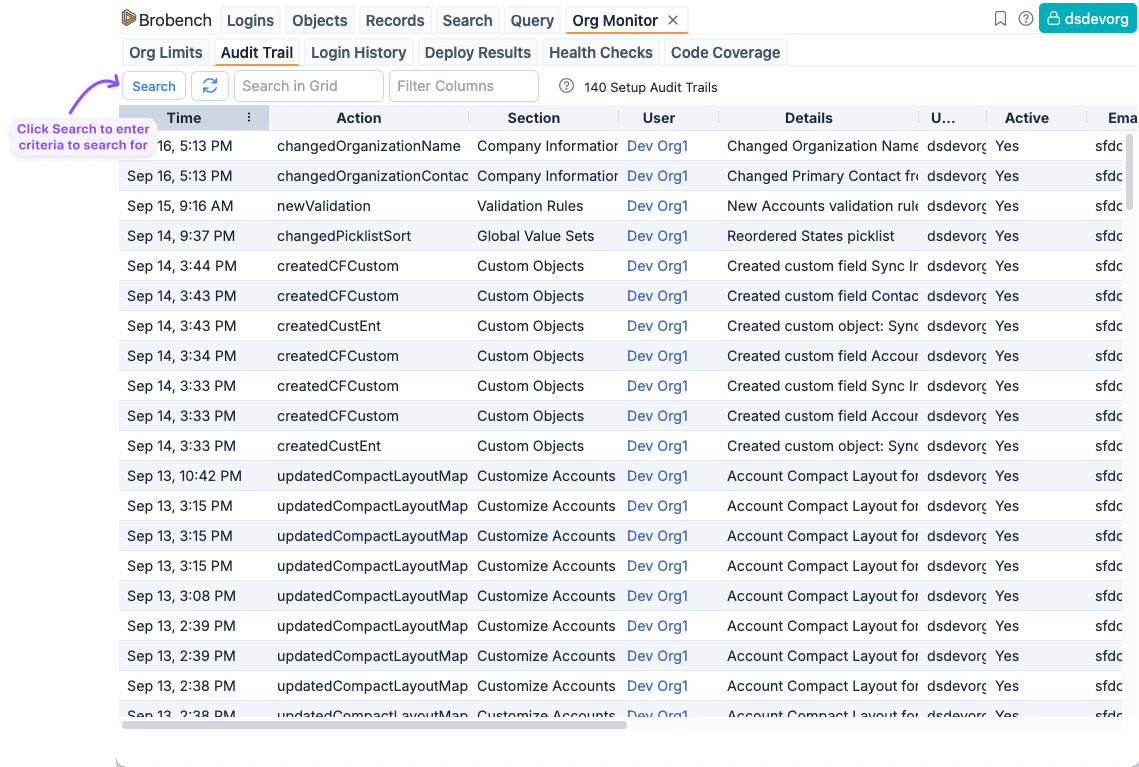
Search Criteria Dialog
Allows you to specify the search criteria. It remembers the criteria you used previously so you can easily make changes and get going.
info
Keep these things in mind as you enter the search criteria
- Date From/To is specified in your Brobench timezone, which is set in Preferences. If not set, then it defaults to current Salesforce User timezone
UsernamesandEmailsare matching usingexactmatch so you need to enter actual email or username. Other fields likeNames,Profilesetc., are done ascontainsmatch so entering partial text would be fine. See the tooltip for each field to confirm how it is matched.- For all other fields, you can enter multiple values separated by comma or new line and if so, any of those will match
for that criteria. For ex., if you enter
sam,ramforNamefield, then, it will match users with name containingsamorram