Cross Org Query
When troubleshooting or migrating data between orgs, you might need to execute the same query in different org to see how data looks for comparison or troubleshooting. That is where the Cross-Org query feature will come handy.
caution
Please be aware that you may be viewing data from a different connection than current one. That different connection could be controlled environment like production or UAT etc., so watch out
To execute a query in a different org, follow these steps.
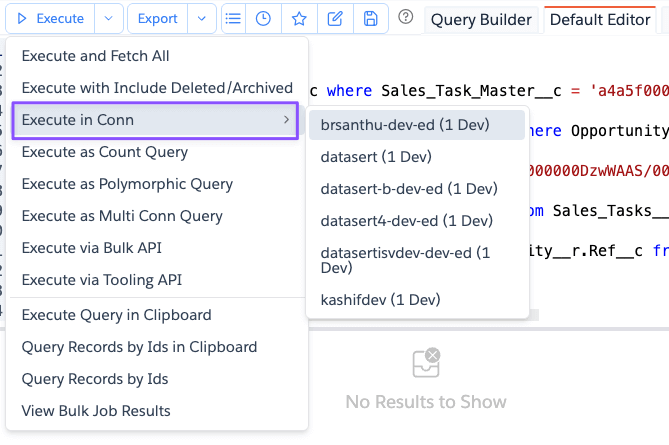
- Select the query you want to run in Query Editor
- Click on the
Executesplit button - Select
Execute in Conn-><Conn Name> - Query is executed against that Connection and results are shown
It is important to make sure that you are aware that a particular query result is from a different connection than the current Brobench connection. To help with this app shows the following indicators.
- Every query result status text shows the connection name
- Query result tab shows the connection color if the query is a cross-conn query. Color shown is same color that you have assigned to that connection.
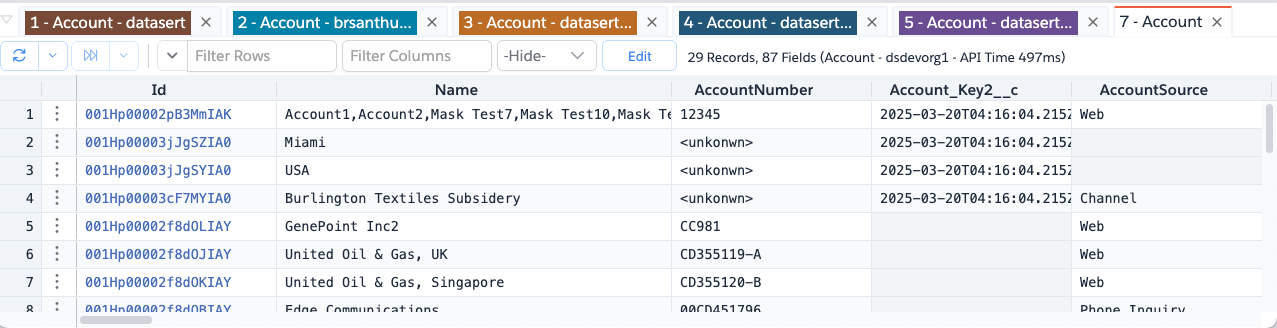
Keep in Mind
- You can edit the cross-org query results in the same way as you edit the results of a default connection query
- If you want to query to include deleted/archived records, using
include deletedquery clause - If the cross-connection is marked as read-only, then you cannot edit the query results