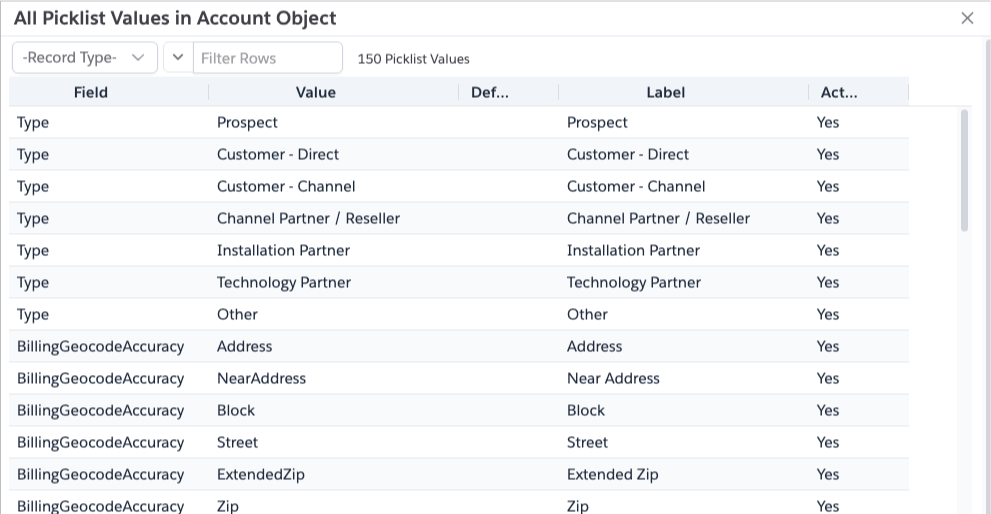View All Picklist Values
When you select a field, the Field Details panel shows the picklist values for that field. If you want to see all picklist
values for all fields, you can use the View All Picklist Values action.
You can access this from More Actions (three dots menu) in the Fields table header.
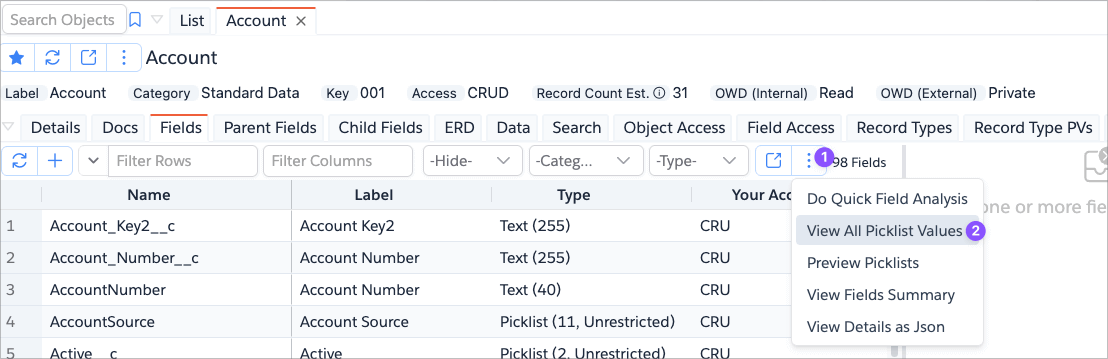
Then the app will show you the dialog below with all Picklist Values for all fields in that object. From the Datagrid, you can search for a particular value, filter by Record Type, or export it as CSV/Excel/Google Sheet or Office 365 files.