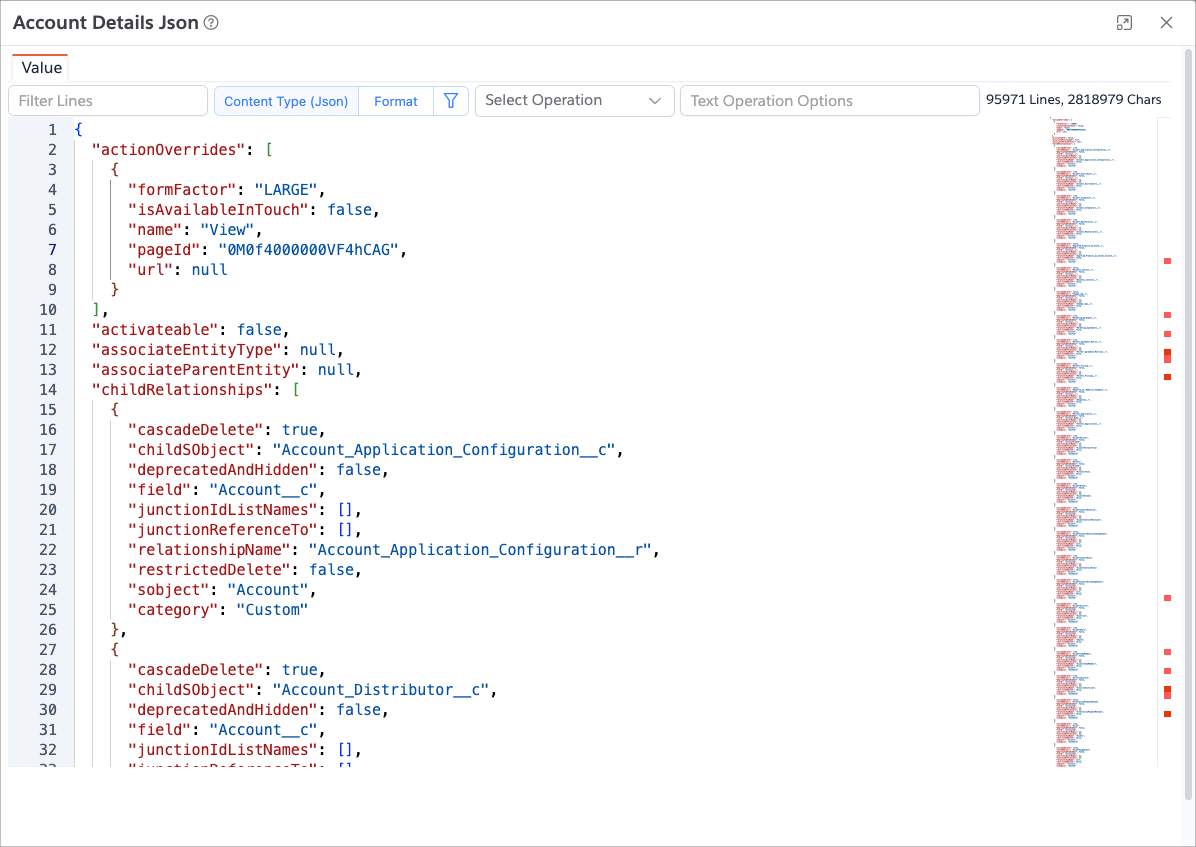View Object Details JSON
Sometimes nothing beats a wall of text you can search across. If you are that person or have a use case for it, Brobench provides a way to view the raw JSON representation of an object.
To access it, go to the Fields tab and click More Actions Menu -> View Object Details JSON.
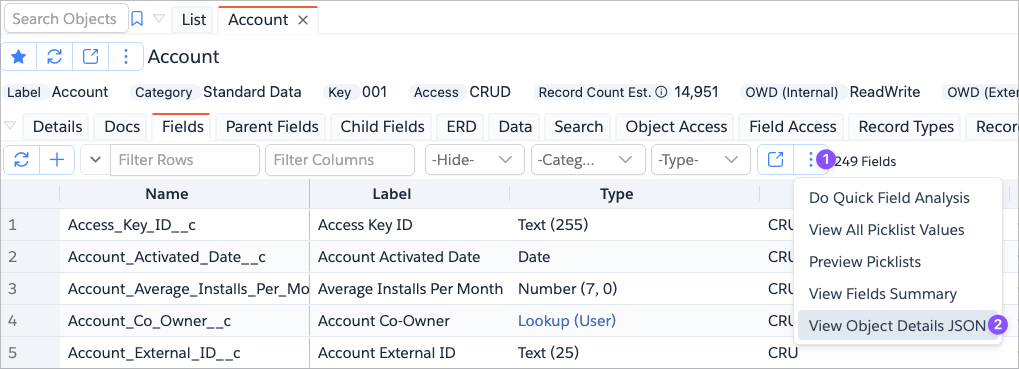
Then the app will open the JSON details in a Value Viewer dialog, where you can filter/search and apply other text operations.