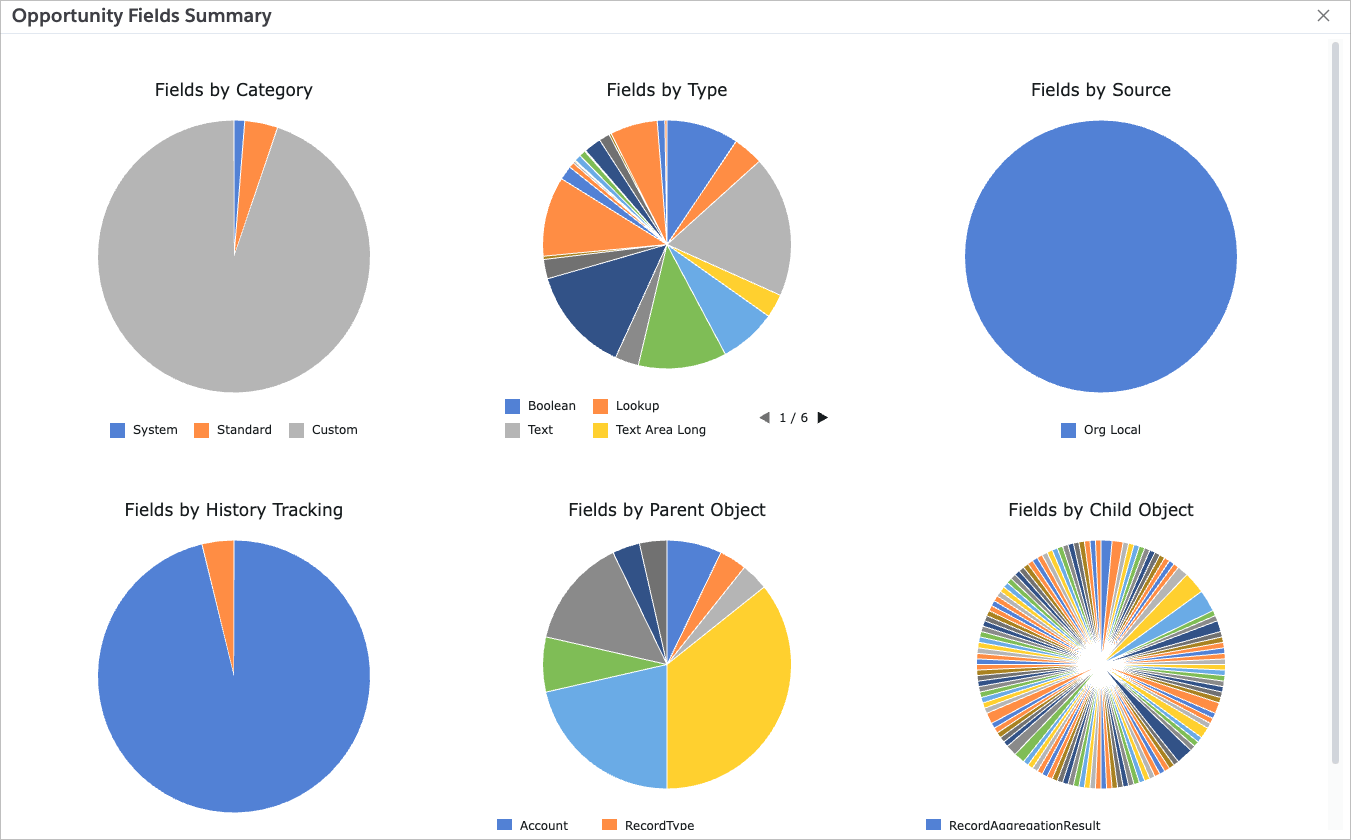Fields Summary
If you want to get a quick overview of fields for an Object, you can view its Fields Summary, which displays nice charts of various fields statistics
To view the Fields Summary for an Object, click on the View Fields Summary menu action in the Object fields tab
toolbar.
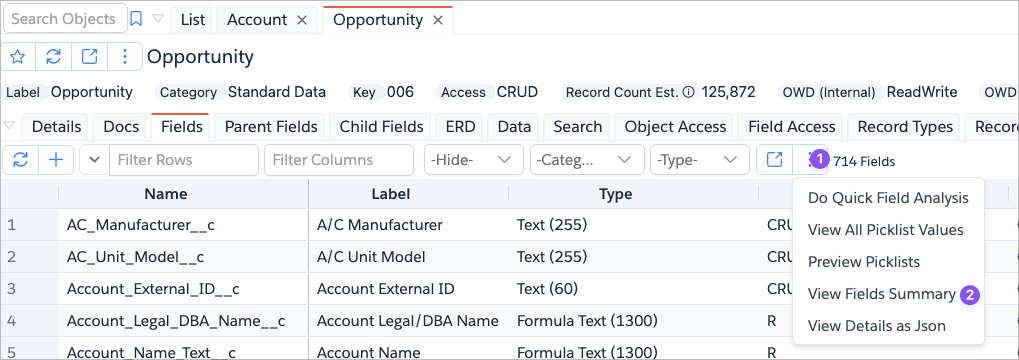
Then the app displays the Fields Summary window as follows. Hover over a chart to see categorization details.