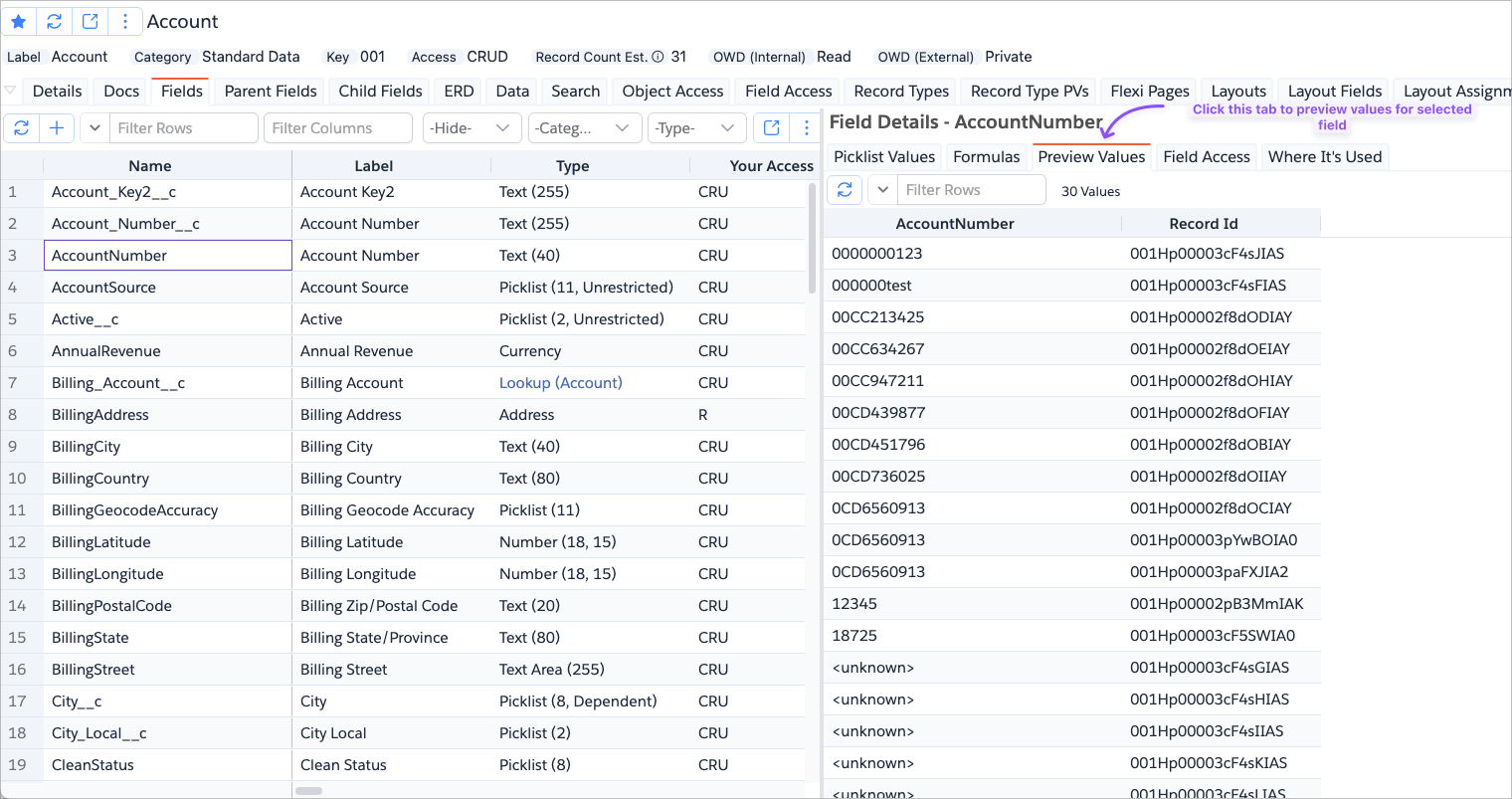Field Preview Values
When you are analyzing an Object and its fields, sometimes it is useful to see example values for those fields. This can help you understand the type of data stored in each field and how it might be used in your analysis.
Field Preview Values feature shows some random 100 values for a selected field. To view the preview values for a field, open on the "Preview Values" tab in the Field Details panel.
Keep in Mind
- It shows random 100 values with corresponding record id. Click on the Record Id to see the full record details.
- If a field is not filterable (For example, Multiselect Field or Long Text Field), the app queries random 100 values without any filtering criteria applied, so it may be blank if queried records do not have any value for that field.