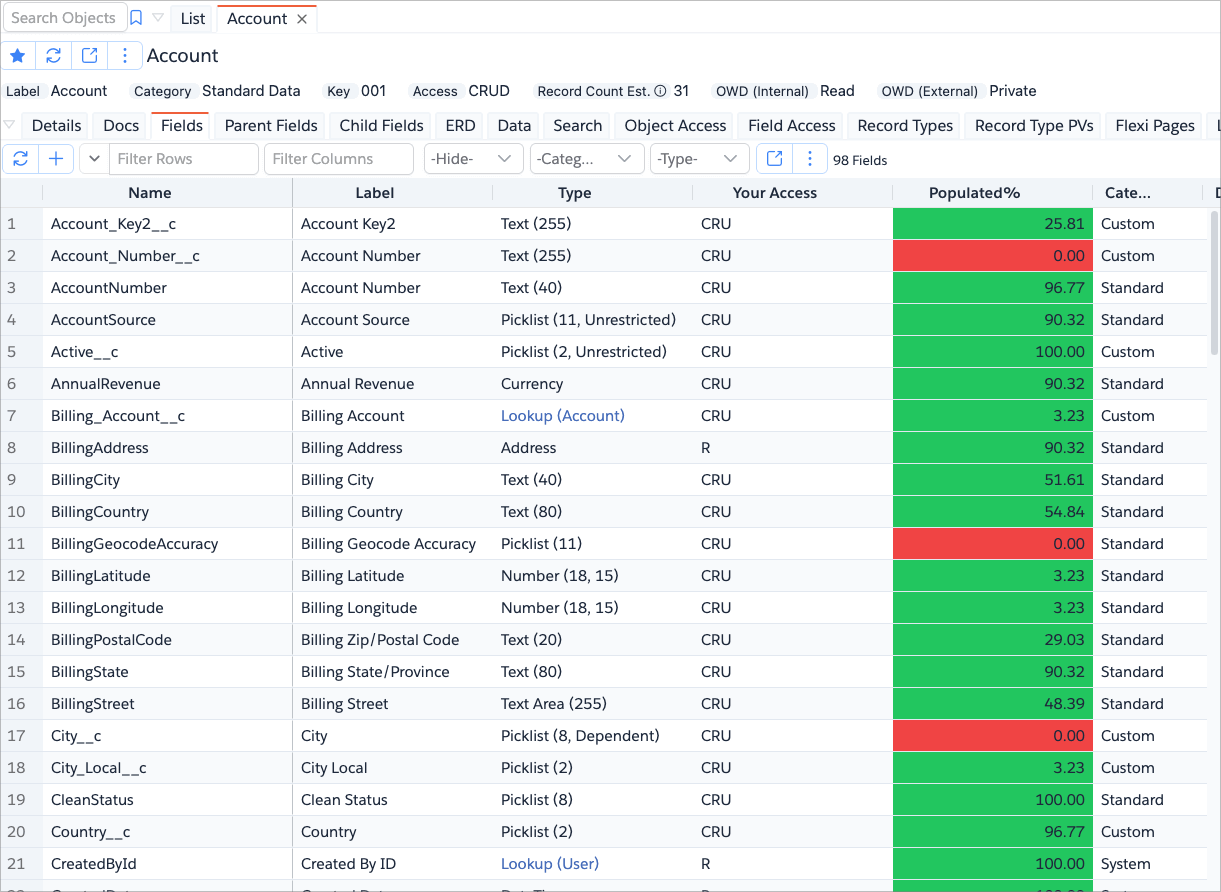Quick Field Analysis
Do you want to quickly analyze the fields and how they are populated, even if that Object contains millions of records? Use the "Quick Field Analysis" feature!
To access the feature, in the Fields tab, click on More Actions -> Do Quick Field Analysis action.
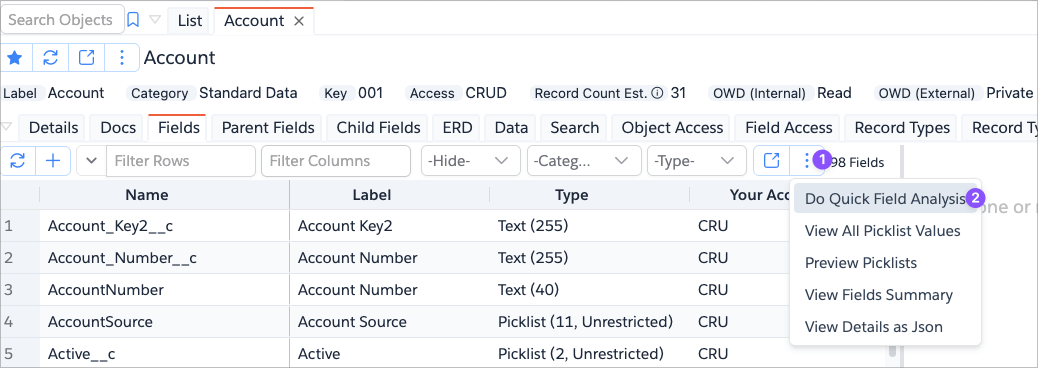
The app will show the dialog below, where you can customize which and how many records to analyze. Keep in mind, if you select a huge number of records, the analysis may take a while.
After you click on the Analyze button, the app will start analyzing the records and once done, it will add Populated %
column to the fields datagrid as shown below.